Chapter 4: Physical Storage Systems
Physicaly storage devices, interfaces, and block storage access.
Physical Storage Devices #
There are several types of data storage that exists in most modern computer systems. These storage media are classified by their speed of access, cost per unit of data, and reliability.
The ff. are some storage media that are typically available in most computer systems:
-
Caches/Registers: The cache/register is the fastest and most expensive form of storage media. It is used by CPUs to store temporary data during its processing.
-
Main Memory: The main memory (or RAM) is a volatile storage device used for larger storage space for temporary data.
-
Flash Memory: A non-volatile form of storage media used for storing persistent data. Examples of flash memory devices are USB Flash Drives and Solid-State drives (SSDs).
-
Magnetic-Disk Storage: Magnetic-disks [or hard disk drives (HDD)] are non-volatile storage media used for storing persistent data and contains an electro-mechanical spinning disk with a head that reads or writes to it.
-
Optical Storage: The digital video disk (DVD) is an optical storage medium with data written and read using a laser light source.
Some DVDs are read-only, with data written at the factory where it is produced while others may be write-once, read-many (WORM).
-
Tape Storage: Tape storage is mainly used for archiving and backup data and have sequential-access where data must be read from the beginning (in contrast to HDDs and SSDs which are direct-access where data can be accessed at any location on the device).
Storage Hierarchy #
The various storage media can be organized in a hierarchy where devices with faster access and costlier prices are at the top and the devices with slower access but cheaper cost is at the bottom:
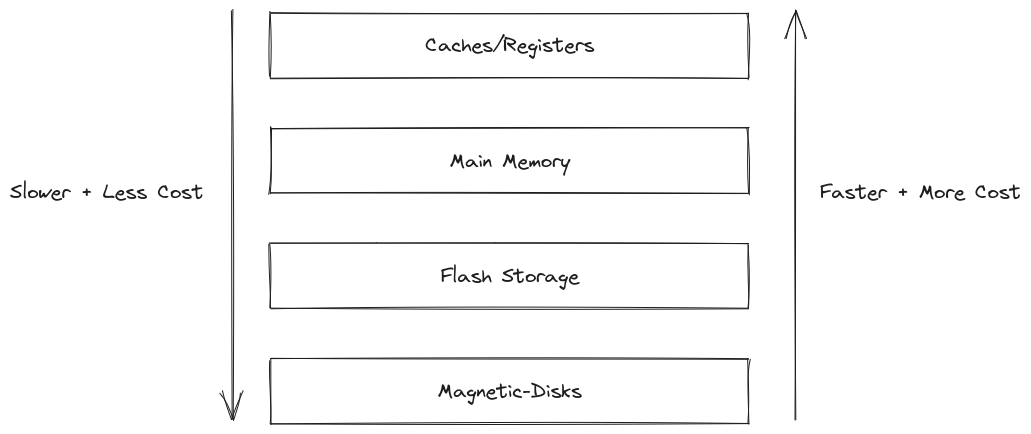
Storage Interfaces #
HDDs and SSDs are typically connected to a computer using a high-speed interconnection medium.
Disks for example uses the Serial ATA (SATA) or the Serial Attached SCSI (SAS) interfaces.
NOTE: The SAS interface is typically used in servers or commercial devices.
The Non-Volatile Memory Express (NVMe) interface is a logical interface standard developed to better support SSDs and is typically used with the PCIe interface (an interface that supersedes SATA).
Networked Storage Systems #
Some storage systems can also be accessed remotely or through the internet.
Storage Area Network (SAN) #
A networked storage system where a large number of disks are connected together to form a single disk unit that can be accessed remotely.
Typically these storage devices are organized using RAID (Redundant Array of Independent Disks).
Network Attached Storage (NAS) #
NAS is a remote file system that is interfaced using network file system protocols such as NFS or CIFS.
Magnetic Disks #
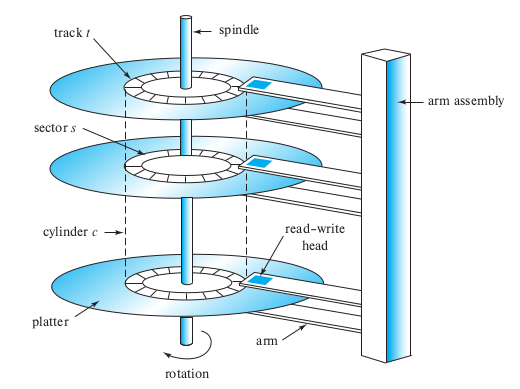
A magnetic disk contains flat circular disk platters that each contain a magnetic material on both sides and where a read-write head positioned just above the surface of each disk reads from or writes to the platter.
The disk motor spins these platters at a constant high speed, typically to revolutions per minute (RPM) depending on the model.
Each platter surface is logically divided into tracks and each track are subdivided into sectors.
A sector is the smallest unit of information that can be read from or written to the disk and typically have a size of bytes. Most modern disks have between billion to billion sectors.
The read-write head (or just head) of the magnetic disk move together in tandem so when a head moves to the th sector at the th track then all of the heads are also at the th sector at the th track.
A disk controller interfaces between the computer system and the hardware of the disk drive, allowing the computer system to direct the operations of the drive.
The disk controller also attaches a checksum to data written to a sector. When the checksum fails during a read it will retry severals times before the controller will signal a read failure.
Disk controllers also perform remapping of bad sectors where it logically maps a write on a bad sector to a different working sector on the disk.
Disk Performance Measures & Units #
A disk is measured based on the ff. criteria:
-
Seek Time: The time it takes for the disk arm to move so that it is positioned over the correct track and sector.
-
Access Time: The time from when a read or write request is issued to when the data transfer begins.
-
Capacity: The amount of data that can be stored in the disk.
-
Data-Transfer Rate: The amount of data that can be transferred to or from the disk at a given time. Most modern disks support transfer rates of to MB/s and are significantly lower on inner tracks.
A disk block is a logical unit of storage allocation and retrieval specified by the Operating System and must be a multiple of the sector size.
Access Patterns #
A disk access may either be classified as a sequential or random access pattern.
Sequential access means that blocks are accessed sequentially on the same track while random access means that blocks are accessed at different tracks.
The number of I/O operations per second (IOPS) is the number of random block accesses that can be done by a disk in a second.